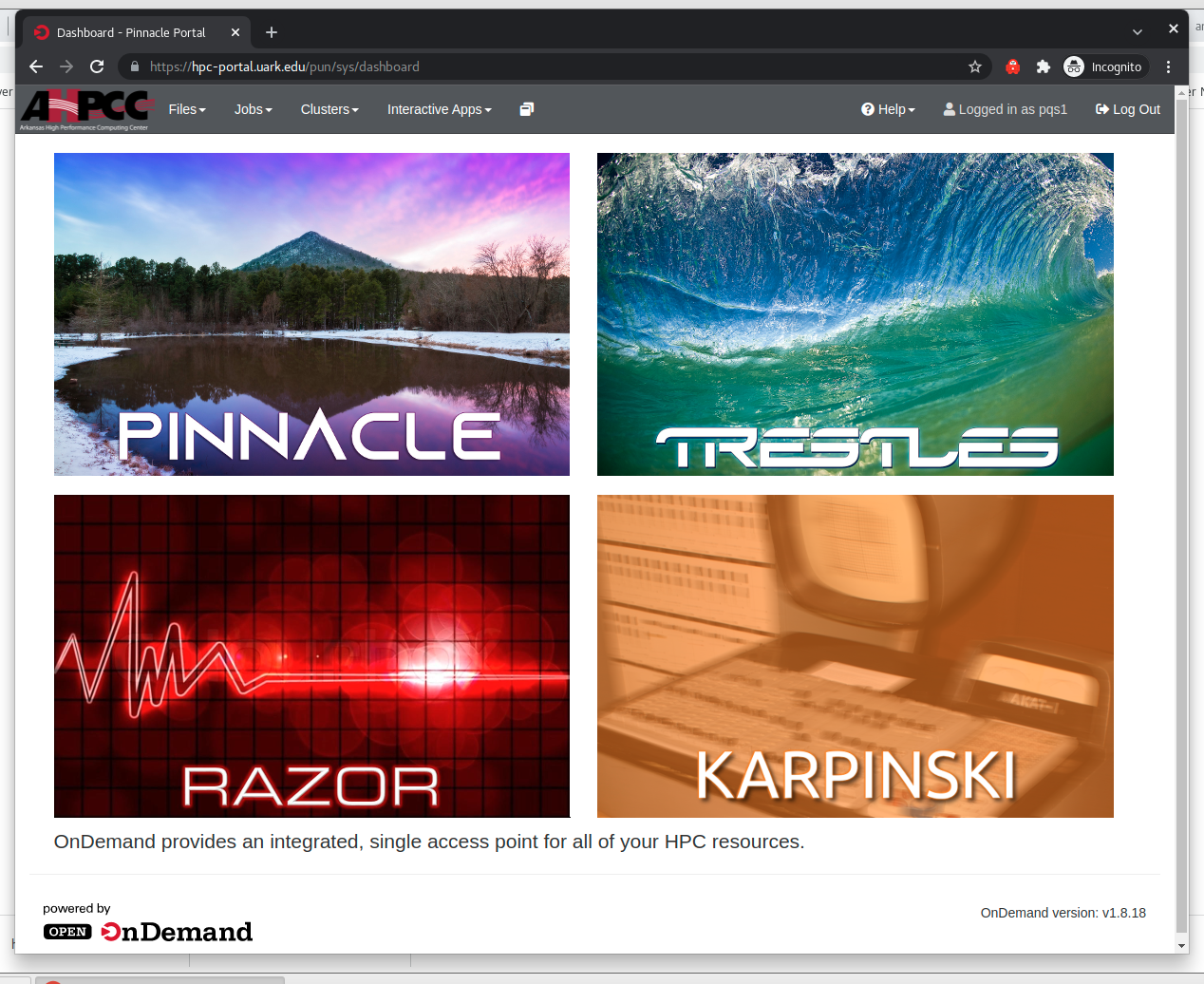Table of Contents
Off-campus Access
SSH access
Direct Secure Shell (SSH) access to AHPCC login nodes is only allowed from:
- UAF campus network
- via UAF Virtual Private Network (VPN https://its.uark.edu/network-access/vpn/index.php) connection
- Other research organization networks, with membership determined by the Arkansas Research and Education Optical Network (ARE-ON https://www.areon.net/)
To accommodate users logging in from other locations a new access portal, hpc-portal2.hpc.uark.edu, is available for any user holding an active AHPCC account. This service, upon successful login, registers the source IP address of user's client machine and adds that IP to the list of allowed IP's allowed to pass network traffic to the AHPCC login nodes. To use the service ssh into port 2022 of hpc-portal2.hpc.uark.edu.
[pawel@frontdesk ~]$ ssh testuser@hpc-portal2.hpc.uark.edu -p 2022
Password:
Last login: Tue Dec 7 16:58:10 2021 from 75.205.5.185
Arkansas High Performance Computing Center
off-campus access portal
===========================================================================
https://hpc-portal2.hpc.uark.edu <- Open Ondemand Web Portal
ssh hpc-portal2.hpc.uark.edu <- Standard AHPCC login
Access allowed from 75.205.5.185 until Wed Dec 8 06:02:43 CST 2021
===========================================================================
Connection to hpc-portal2.hpc.uark.edu closed.
[pawel@frontdesk ~]$
At this point the source IP address 75.205.5.185 is registered and will remain in the allow list for the next 12 hours. An SSH session directly to hpc-portal.uark.edu will forward the connection to a Pinnacle login node.
[pawel@frontdesk ~]$ ssh testuser@hpc-portal2.hpc.uark.edu Password: Last login: Tue Dec 7 16:58:20 2021 from jumpbox pinnacle-l7:testuser:~$
Secure Copy (SCP)
pawel@frontdesk ~]$ scp data_set.tgz pwolinsk@hpc-portal2.hpc.uark.edu: Password: data_set.tgz 100% 51KB 311.2KB/s 00:00 [pawel@frontdesk ~]$
Open Ondemand Portal Access
The other popular method for accessing AHPCC resources is the Open Ondemand portal.
Others (off-campus) can access the Open Ondemand portal, by registering the client machine source IP, as described above. Once registered, the URL below, forwards the connection to the Open Ondemand portal.