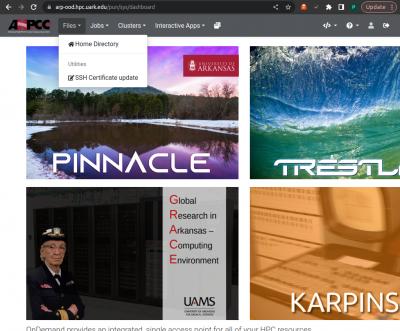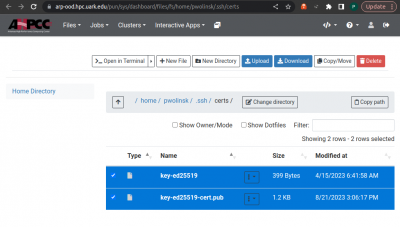**This is an old revision of the document!**
SSH Certificate Access
SSH Certificates can be used to log into Pinnacle without using password authentication. A set of two files has to be present on the SSH client computer:
- SSH private key (key-ed25519)
- SSH public certificate (key-ed25519-cert.pub)
Both files are generated automatically on the Pinnacle cluster and stored in $HOME/.ssh/certs directory for each user.
Downloading the SSH Certificate file pair
To download the SSH certificate file pair: 1. Log into https://arp-ood.hpc.uark.edu
2. In the main menu at the top select: Files→SSH Certificate Update
3. Select check boxes next to both of the listed filesand at the top click the Download button.
4. On Linux and MacOS machines make sure the file permissions for the SSH private key (key-ed25519) are read only for the owner (400):
pawel@dia:~/Downloads$ chmod 400 key-ed25519 pawel@dia:~/Downloads$ ls -l key-ed25519 -r-------- 1 pawel pawel 399 May 19 05:34 key-ed25519 pawel@dia:~/Downloads$
Logging into Pinnacle using SSH Certificates
SSH client allows users to pass an identity file to the ssh server. On a Linux or MacOS machine include -i <SSH private key> to the ssh command:
pawel@dia:~/Downloads$ ls -l key*
-r-------- 1 pawel pawel 399 May 19 05:34 key-ed25519
-rw-rw-r-- 1 pawel pawel 1227 Aug 21 16:11 key-ed25519-cert.pub
pawel@dia:~/Downloads$ ssh -i key-ed25519 pwolinsk@arp-ood.hpc.uark.edu
Arkansas High Performance Computing Center
SSH access only using timed certificates.
Download your <private_key>/<certificate> pair by logging into
http://arp-ood.hpc.uark.edu Files->SSH Certificate Update
chmod 400 <private_key>
ssh -i <private_key> <username>@arp-ood.hpc.uark.edu
Arkansas Research Platform
Last login: Mon Aug 21 15:08:50 2023 from 167.224.147.47
ood-rocky:pwolinsk:~$
Certificate Validity Period
The SSH private key (key-ed25519), once generated and downloaded to the SSH client machine does not change. However, the SSH public certificate is valid for 12 hours. After that period it has to be regenerated and downloaded again to the SSH client machine (as described in the previous section).