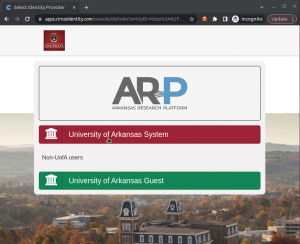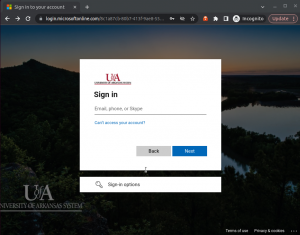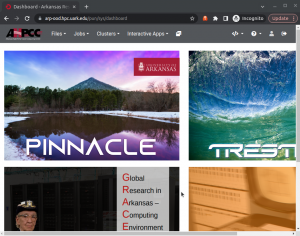**This is an old revision of the document!**
Federated Identity login
Authentication of user accounts for students, faculty and staff of the University of Arkansas in Fayetteville (UAF) is handled by the UAF Identity Provider (IdP) service. An IdP service verifies user's identity by requiring a user name, password and a two factor authentication step (2FA) - an additional time limited security token usually obtained by a phone application.
Other schools within the University of Arkansas System (UASYS) use their own IdP services. IdP services for all schools within the UASYS are combined in a UASYS IdP Bridge. This allows any student, faculty and staff within UASYS to log into the AHPCC clusters.
Users external to UASYS can access AHPCC clusters by creating a guest account. A guest account is verified by an external IdP service.
All identities, regardless of whether verified by one of UASYS IdP's or the external IdP, have to have a matching active user account on the AHPCC cluster to allow access into the system. AHPCC account application
Logging in - University of Arkansas
1. Open arp-ood.hpc.uark.edu and select “University of Arkansas System” button
2. You will be redirected to the UofA System Single Sign On (SSO) page. Following the prompts, enter your UASYS username (ex: jondoe@uark.edu, janedoe@ualr.edu), and complete the 2FA step
3. If you have an active account on the AHPCC clusters you will be redirected to the AHPCC web portal